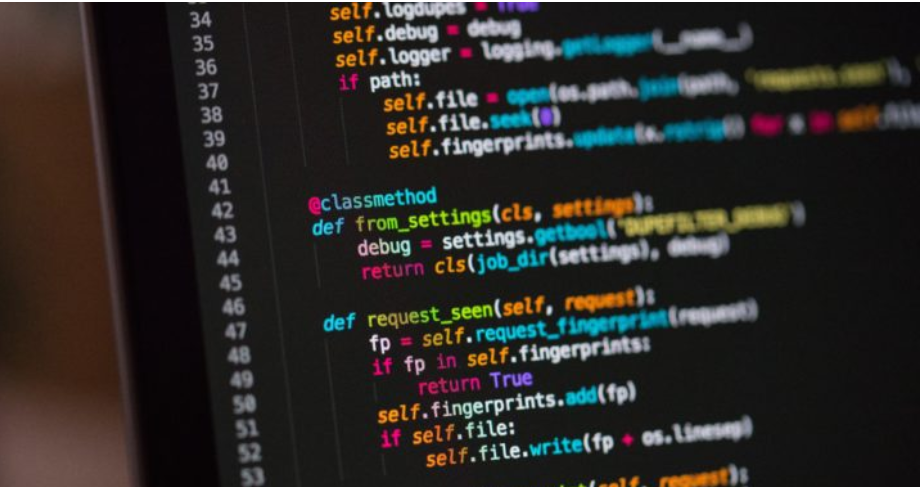Example of a simple line plot
http://bokeh.pydata.org/en/0.10.0/docs/reference/models/tools.html
python
1 | from bokeh.plotting import figure, show, output_file |
<div class="bk-root">
<a href="https://bokeh.pydata.org" target="_blank" class="bk-logo bk-logo-small bk-logo-notebook"></a>
<span id="4443">Loading BokehJS ...</span>
</div>
python
1 |
|
Example of customizing
python
1 | from bokeh.plotting import figure, output_file, show |
Plot multiple figures together
Linked panning
python
1 | import numpy as np |
python
1 | import numpy as np |