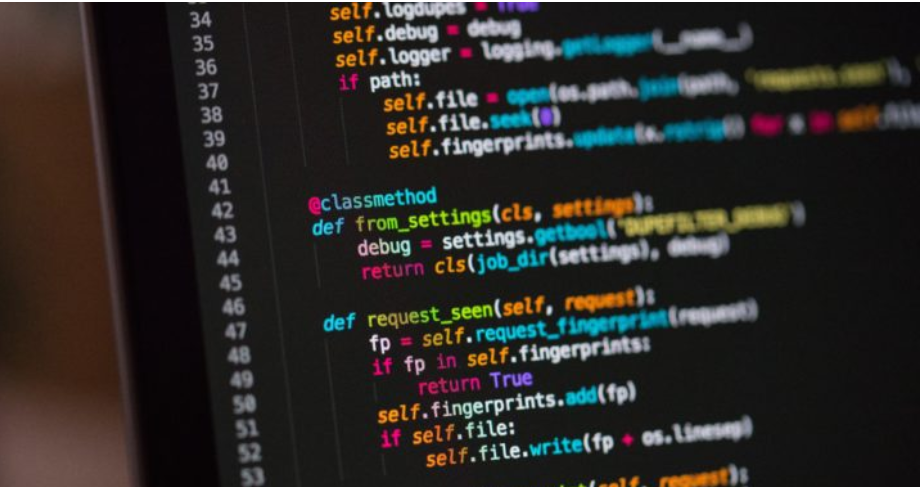此notebook素材来自kesci.com两个练习系列.
数据大小 定义
例如:
1 2 a = np.arange(15 ).reshape(3 ,5 ) a
array([[ 0, 1, 2, 3, 4],
[ 5, 6, 7, 8, 9],
[10, 11, 12, 13, 14]])
查看维度(dimension)
(3, 5)
查看多少个轴
2
查看数据类型
dtype('int32')
'int32'
每个元素的字节大小
4
总个数
15
类型
numpy.ndarray
数组创建 list创建
array([2, 3, 4])
dtype('int32')
1 2 a = np.array([(1.5 ,2 ,3 ),(4 ,5 ,6 )]) a
array([[1.5, 2. , 3. ],
[4. , 5. , 6. ]])
dtype('float64')
指定数据类型 创建
1 2 a = np.array([[1 ,2 ],[3 ,4 ]], dtype=complex ) a
array([[1.+0.j, 2.+0.j],
[3.+0.j, 4.+0.j]])
dtype('complex128')
16
内置函数创建 通常,数组的元素开始都是未知的,但是它的大小已知。因此,Numpy提供了一些使用占位符创建数组的函数。这最小化了扩展数组的需要和高昂的运算代价。
全0数组 1 np.zeros((3 ,4 ),dtype=np.float64)
array([[0., 0., 0., 0.],
[0., 0., 0., 0.],
[0., 0., 0., 0.]])
按变量shape创建
array([1, 2, 3])
array([0, 0, 0])
全1数组 1 np.ones((2 ,3 ,4 ), dtype=np.int16)
array([[[1, 1, 1, 1],
[1, 1, 1, 1],
[1, 1, 1, 1]],
[[1, 1, 1, 1],
[1, 1, 1, 1],
[1, 1, 1, 1]]], dtype=int16)
按变量shape创建
array([1, 2, 3])
array([1, 1, 1])
空数组
array([[1.37700972e-311, 2.32210854e-322, 0.00000000e+000,
0.00000000e+000, 0.00000000e+000],
[1.16095484e-028, 7.52736939e+252, 2.09570572e-110,
2.91237123e+257, 4.71294503e+257]])
单位对角矩阵
array([[ 1., 0., 0.],
[ 0., 1., 0.],
[ 0., 0., 1.]])
array([[ 1., 0., 0.],
[ 0., 1., 0.],
[ 0., 0., 1.]])
等间隔数列 aranga定义间隔大小
array([10, 15, 20, 25])
array([0. , 0.3, 0.6, 0.9, 1.2, 1.5, 1.8])
linspace定义总共多少间隔
array([0. , 0.5, 1. , 1.5, 2. ])
随机数 纯随机
array([[0.80722577, 0.64305952, 0.22218733],
[0.32297689, 0.46138349, 0.18416854]])
标准正态分布随机
array([[ 2.65856467, 1.35871691, -0.13102211],
[ 0.212424 , -0.87073905, 0.83563459]])
一般正态分布随机
1 np.random.normal(loc=1 ,scale=0.5 ,size=(2 ,3 ))
array([[0.52176134, 1.02691187, 1.37880997],
[1.19657311, 1.31502553, 0.38417858]])
自定义离散总体及样本概率分布的随机
1 2 aa_milne_arr = ['pooh' , 'rabbit' , 'piglet' , 'Christopher' ] np.random.choice(aa_milne_arr, 5 , p=[0.5 , 0.1 , 0.1 , 0.3 ])
array(['pooh', 'pooh', 'pooh', 'Christopher', 'Christopher'], dtype='<U11')
整数随机
1 np.random.randint(low=-2 ,high=10 ,size=10 )
array([0, 5, 8, 0, 9, 7, 3, 5, 2, 2])
0
5
15
array([ 0, 1, 3, 6, 10, 15], dtype=int32)
1.8708286933869707
通用函数
计算
array([ 1. , 2.71828183, 7.3890561 ])
array([ 0. , 1. , 1.41421356])
1 c = np.array([2. , -1. , 4. ])
array([ 2., 0., 6.])
array([ 2., 0., 6.])
共轭
(1-2j)
数组每两个数的差
1 2 x = np.array([1 , 2 , 4 , 7 , 0 ]) np.diff(x)
array([ 1, 2, 3, -7])
叉积
1 2 a=np.array([1 ,2 ,3 ]) b=np.array([2 ,3 ,4 ])
array([-1, 2, -1])
元素积
array([ 2, 6, 12])
点积
20
内积
20
外积
array([[ 2, 3, 4],
[ 4, 6, 8],
[ 6, 9, 12]])
检查元素 是否所有元素等于true
1 2 a = np.array([True , False , True ]) np.all(a)
False
False
是否有至少一个元素等于true
True
按照条件寻找坐标
np.where的理解可参考:https://www.zhihu.com/question/62844162
1维的情况
(array([1, 2], dtype=int64),)
多维的情况
1 2 x = np.arange(9. ).reshape(3 , 3 ) x
array([[ 0., 1., 2.],
[ 3., 4., 5.],
[ 6., 7., 8.]])
(array([2, 2, 2], dtype=int64), array([0, 1, 2], dtype=int64))
俩个数组第一个是横坐标,第二个是纵坐标
自定义函数 单数组内的函数
1 2 def myfunc (b) : return (b[0 ] + b[1 ])
1 a=np.array([[1 ,2 ,3 ],[4 ,5 ,6 ]])
1 np.apply_along_axis(myfunc,1 ,a)
array([3, 9])
多数组函数
1 2 3 4 5 6 7 8 9 def myfunc (a, b) : "Return a-b if a>b, otherwise return a+b" if a > b: return a - b else : return a + b vfunc = np.vectorize(myfunc) vfunc([1 , 2 , 3 , 4 ], 2 )
array([3, 4, 1, 2])
最大最小值 1 a=np.array([3 ,1 ,2 ,5 ,4 ,6 ])
5
1
排序 1 a=np.array([3 ,1 ,2 ,5 ,4 ,6 ])
array([1, 2, 3, 4, 5, 6])
array([1, 2, 0, 4, 3, 5], dtype=int64)
1 2 3 4 surnames = ('Hertz' , 'Galilei' , 'Hertz' ) first_names = ('Heinrich' , 'Galileo' , 'Gustav' ) ind = np.lexsort((first_names, surnames)) ind
array([1, 2, 0], dtype=int64)
组合排序
1 2 3 4 a = [1 ,5 ,1 ,4 ,3 ,4 ,4 ] b = [9 ,4 ,0 ,4 ,0 ,2 ,1 ] ind = np.lexsort((b,a)) print(ind)
[2 0 4 6 5 3 1]
返回插入点
1 np.searchsorted([1 ,2 ,3 ,4 ,5 ], 3 )
2
求和求积
array([1, 2, 3, 4])
累加乘积
array([ 1, 2, 6, 24], dtype=int32)
累加求和
array([ 1, 3, 6, 10], dtype=int32)
所有元素乘积
24
对角线求和
array([[ 1., 0., 0.],
[ 0., 1., 0.],
[ 0., 0., 1.]])
3.0
描述统计 1 2 a=np.array([3 ,1 ,2 ,5 ,4 ,6 ]) a
array([3, 1, 2, 5, 4, 6])
6
1
3.5
3.5
1.8708286933869707
3.5
非零数据位置
(array([0, 1, 2, 3, 4, 5], dtype=int64),)
整数数字统计
array([0, 1, 1, 1, 1, 1, 1], dtype=int64)
四舍五入 向上取整
1 a = np.array([0.1 , -0.5 , 1.8 ])
array([ 1., -0., 2.])
向下取整
array([ 0., -1., 1.])
四舍五入
array([ 0., -0., 2.])
限制数字范围
array([ 0.1, 0. , 1.5])
相关性 pearson相关系数
1 b=np.array([1.1 ,2 ,3.5 ,4 ])
array([[ 1. , 0.98423325],
[ 0.98423325, 1. ]])
协方差矩阵
array([[ 1.66666667, 1.7 ],
[ 1.7 , 1.79 ]])
矩阵操作 转置
1 2 x = np.arange(4 ).reshape((2 ,2 )) x
array([[0, 1],
[2, 3]])
array([[0, 2],
[1, 3]])
1 2 3 4 5 6 7 8 9 def mypolyval (p, x) :... print(p)... _p = list(p)... res = _p.pop(0 )... while _p:... res = res*x + _p.pop(0 )... print(res)... return res>>> vpolyval = np.vectorize(mypolyval, excluded=['p' ])
1 2 vpolyval(p=[1 , 2 , 3 ], x=[0 , 1 ]) np.array([3 , 6 ])
[1, 2, 3]
3
[1, 2, 3]
3
[1, 2, 3]
6
array([3, 6])
mask
1 2 np.putmask(a, a>1 , a**2 ) a
array([ 0, 1, 4, 9, 16])
1 2 3 a = np.arange(5 ) np.putmask(a, a>1 , [88 ,99 ,33 ]) a
array([ 0, 1, 33, 88, 99])
索引,切片和迭代
array([ 0, 1, 8, 27, 64, 125, 216, 343, 512, 729], dtype=int32)
索引和切片 等间距索引
array([-1000, 1, -1000, 27, -1000, 125, 216, 343, 512, 729], dtype=int32)
反向数组
array([ 729, 512, 343, 216, 125, -1000, 27, -1000, 1, -1000], dtype=int32)
多维数组索引
1 2 3 4 def f (x,y) : return 10 *x+y b = np.fromfunction(f,(5 ,4 ),dtype=int) b
array([[ 0, 1, 2, 3],
[10, 11, 12, 13],
[20, 21, 22, 23],
[30, 31, 32, 33],
[40, 41, 42, 43]])
23
array([ 1, 11, 21, 31, 41])
array([ 1, 11, 21, 31, 41])
array([[10, 11, 12, 13],
[20, 21, 22, 23]])
array([40, 41, 42, 43])
array([40, 41, 42, 43])
高维切片
1 2 a = np.array([[1 , 2 ], [3 , 4 ], [5 , 6 ]]) a
array([[1, 2],
[3, 4],
[5, 6]])
1 np.compress([0 , 1 ], a, axis=0 )
array([[3, 4]])
迭代 1 2 3 4 def f (x,y) : return 10 *x+y b = np.fromfunction(f,(5 ,4 ),dtype=int) b
array([[ 0, 1, 2, 3],
[10, 11, 12, 13],
[20, 21, 22, 23],
[30, 31, 32, 33],
[40, 41, 42, 43]])
第一个轴迭代
1 2 for row in b: print (row)
[0 1 2 3]
[10 11 12 13]
[20 21 22 23]
[30 31 32 33]
[40 41 42 43]
每一个元素迭代
1 2 for element in b.flat: print (element,end="," )
0,1,2,3,10,11,12,13,20,21,22,23,30,31,32,33,40,41,42,43,
enumerate 迭代
1 2 for index, x in np.ndenumerate(b): print(index, x)
(0, 0) 0
(0, 1) 1
(0, 2) 2
(0, 3) 3
(1, 0) 10
(1, 1) 11
(1, 2) 12
(1, 3) 13
(2, 0) 20
(2, 1) 21
(2, 2) 22
(2, 3) 23
(3, 0) 30
(3, 1) 31
(3, 2) 32
(3, 3) 33
(4, 0) 40
(4, 1) 41
(4, 2) 42
(4, 3) 43
增加轴
True
array([0, 1, 2])
array([[0],
[1],
[2]])
array([[0],
[1],
[2]])
查看索引 很方便的函数,可以查看一个指定shape的数组的每一个元素的index
1 grid = np.indices((2 , 3 ))
array([[[0, 0, 0],
[1, 1, 1]],
[[0, 1, 2],
[0, 1, 2]]])
形状操作 1 2 a = np.floor(10 *np.random.random((3 ,4 ))) a
array([[ 5., 3., 6., 7.],
[ 5., 5., 2., 8.],
[ 1., 4., 7., 6.]])
(3, 4)
平坦化 由ravel()展平的数组元素的顺序通常是 C风格 的,就是说,最右边的索引变化得最快,所以元素a[0,0]之后是a[0,1]。如果数组被改变形状(reshape)成其它形状,数组仍然是 C风格 的。Numpy通常创建一个以这个顺序保存数据的数组,所以ravel()将总是不需要复制它的参数。但是如果数组是通过切片其它数组或有不同寻常的选项时,它可能需要被复制。函数reshape()和ravel()还可以被同过一些可选参数构建成 FORTRAN风格 的数组,即最左边的索引变化最快
ravel可以按不同方式展开,可选
array([ 5., 3., 6., 7., 5., 5., 2., 8., 1., 4., 7., 6.])
flatten只能是按row展开
array([ 5., 3., 6., 7., 5., 5., 2., 8., 1., 4., 7., 6.])
a.flat 是一个iterator
1 2 for b in a.flat: print(b)
5.0
3.0
6.0
7.0
5.0
5.0
2.0
8.0
1.0
4.0
7.0
6.0
np.reshape也可以完成同样的任务
1 np.reshape(a, (1 , 12 )).squeeze()
array([ 5., 3., 6., 7., 5., 5., 2., 8., 1., 4., 7., 6.])
转置
array([[ 5., 5., 1.],
[ 3., 5., 4.],
[ 6., 2., 7.],
[ 7., 8., 6.]])
更改形状 reshape和resize一样但是reshape不改变数组自身
array([[ 5., 3., 6., 7., 5., 5.],
[ 2., 8., 1., 4., 7., 6.]])
array([[ 5., 3., 6., 7.],
[ 5., 5., 2., 8.],
[ 1., 4., 7., 6.]])
array([[ 5., 3., 6., 7., 5., 5.],
[ 2., 8., 1., 4., 7., 6.]])
数组组合(stack)
1 2 a = np.floor(10 *np.random.random((2 ,2 ))) a
array([[ 2., 5.],
[ 5., 8.]])
1 2 b = np.floor(10 *np.random.random((2 ,2 ))) b
array([[ 5., 2.],
[ 0., 0.]])
组合 纵向组合 vertical stack
array([[ 2., 5.],
[ 5., 8.],
[ 5., 2.],
[ 0., 0.]])
横向组合 horizontal stack
array([[ 2., 5., 5., 2.],
[ 5., 8., 0., 0.]])
np.column_stack相当于vstack弱鸡版本,只能对一位数组用的vstack
array([[ 2., 5., 5., 2.],
[ 5., 8., 0., 0.]])
分割 1 2 a = np.floor(10 *np.random.random((2 ,12 ))) a
array([[ 4., 0., 7., 0., 8., 3., 5., 7., 9., 9., 9., 7.],
[ 8., 1., 0., 0., 7., 4., 5., 8., 5., 6., 9., 7.]])
纵向分割
[array([[ 4., 0., 7., 0.],
[ 8., 1., 0., 0.]]), array([[ 8., 3., 5., 7.],
[ 7., 4., 5., 8.]]), array([[ 9., 9., 9., 7.],
[ 5., 6., 9., 7.]])]
[array([[ 4., 0., 7.],
[ 8., 1., 0.]]), array([[ 0.],
[ 0.]]), array([[ 8., 3., 5., 7., 9., 9., 9., 7.],
[ 7., 4., 5., 8., 5., 6., 9., 7.]])]
任意轴分割
1 np.array_split(a, 2 , axis=0 )
[array([[ 4., 0., 7., 0., 8., 3., 5., 7., 9., 9., 9., 7.]]),
array([[ 8., 1., 0., 0., 7., 4., 5., 8., 5., 6., 9., 7.]])]
复制 等号是相同数组
1 2 3 a = np.arange(12 ) b = a b is a
True
(3, 4)
函数调用是相同数组
1 2 def f (x) : print (id(x))
1997431125376
1997431125376
浅复制, 复制数据, 但是不复制其他属性
False
True
False
(3, 4)
array([[ 0, 1, 2, 3],
[1234, 5, 6, 7],
[ 8, 9, 10, 11]])
1 2 3 s = a[ : , 1 :3 ] s[:] = 10 a
array([[ 0, 10, 10, 3],
[1234, 10, 10, 7],
[ 8, 10, 10, 11]])
深复制
False
False
array([[ 0, 10, 10, 3],
[1234, 10, 10, 7],
[ 8, 10, 10, 11]])